Table of Contents
Discovering and analysing Top 10 Ergonomic Furniture Solutions for Boosting Productivity to make Home Office Heaven!
Intro About Ergonomic Furniture
Ergonomic furniture takes into consideration the user comfort as well as efficiency, designed in such a way that the body alignment is not compromised and the posture does not suffer from excessive strain in long periods of use. They strive to achieve overall well-being by this equipping people with good posture, therefore lowering down the risk of muscular pains and increasing people’s work efficiency. Through the implementation of modifiable components and ergonomics concepts into chairs, desks, and other furniture items, people no longer need to compromise, rather they can continue to individually optimize their workspace. The emphasis on prescribed ergonomics design takes on the responsibility of providing harmonious and cozy environments thus enhancing the workers’ well-being and sustaining their work-life.
Top 10 Ergonomic Furniture Solutions for Boosting Productivity
Nowadays, a lot of people work online from home; just as the demands of the workplace are growing, they need ergonomic furniture solutions to be able to work and also be productive. It might be ideal to set up a workstation that ensures a good position and that is easy on the back for prevention of long-term ill health and improved productivity. Here are the top 10 ergonomic furniture solutions to transform your home office into a haven of productivity:

1) Ergonomic Desk Chair:

Ergonomic desk chairs is the number #1 things everyone spending hours after hours at office still need to do because of the long time we spend at work station. These chairs, after a thorough design process that takes
into consideration the body’s natural alignment, will not only reduce discomfort and musculoskeletal problems caused by improper posture, but also allow a person to sit comfortably and healthy. A variety of chief features should be kept in mind when choosing an ergonomic chair so the occupant can have comfortable posture with balanced support.
Lumbar support which can be adjusted in the ergonomic chair is one of the vital features, since it ensures the proper posture of the back helping us to avoid slouching and all the pain that comes with it. With the lumbar support adjustable to match the contour of your lower spine, you will be able to distribute the weight and thus prevent torsion on your spine as your posture will have improved.
The seat height adjustability also is an important factor for it contributes to a comfortable seating positioning, with your feet flat on the floor and knees thereby bent at a 90- degree angle, which together prevent you from having strains on your lower back and legs, as well as stimulating healthy blood circulation. Click here to buy ergonomic desk chair.
What is more is that ergonomic chairs with detachable armrests, which help to keep a user’s arms relaxed, will prevent the development of tensions in the shoulders or neck. Correctly installed panches can help users never reach over or lean while typing or using mouse, which in turn decreases the chances of presentative strains.
Recline opportunities cater specially to individuals who have to shift their corner and alleviate weight from particular areas of the body for a lengthy period. The adjustable chair which have different positions to adjust like recline to execute the back area and lock it for required place (posture) ensures the posture that is fit with the individual support and comfort.
2) Height-Adjustable Desk:

An adjustable height desk is very beneficial in any working environment because of its ability to adapt to different needs and preferences by adjusting to various positions, helping the user to diversify their work and
preventing the appearance of fatigue. Such a desk ensures easy transition from sitting and standing positions and, hence, keeps promoting movement but at the same time, reduces the damaging effects of sitting for too long.
Research has shown that people sitting for prolonged periods of time have the increased incidences of poor posture, decreased circulation, and muscle stiffness; hence standing alternatively reduces the chance of having these maladies. Sitting for too long will have detrimental effects on the body parts like veins and muscles; so, standing periodically keeps the blood flow in the body normal by improving the concentration and energy level thereby improving the productivity and general wellness of the worker.
A considerable point to consider when picking a standing desk among others with height adjustment is a smooth, electric height adjustment mechanisms that probably have smoothing to adjust now and again. These tools enable effortless and smooth transitions between a sitting and standing position undeterred by conscious pauses, allowing the user to work without overfocus.
Furthermore, select the ones with strong stability and the ones with sufficient surface area so as to accommodate monitors, keyboards, and other office necessary items. A user-friendly at desktop designed with a height-adjustable feature offers a comfortable and functional space, allowing for focused and comfortable use and maximizing employee efficiency throughout the work day.
Introduction of a height-adjustable desk to your working area program a healthier life by motivating to motion and lowering the problems that occur as a result of continuous seating. When you have the option of personalizing your table and getting everything you need at your disposal, your comfort level and productivity will sure increase with reduced risk factors associated with staying seated at work the whole day long.
3) Ergonomic Keyboard and Mouse:

Repetitively typing and using a mouse can become burdensome on ones hands and wrists. Particular attention should be paid to the designing of ergonomic keyboards and mouses in order to prevent the spectre of
repeated-use injuries. Using keyboards that are ergonomic in design, such as split keyboards and vertical mice, improves the work of the hands and wrists that are bound to the computer for a long period of time, and reduce pain and strains in them.
Split keyboards have been built with the intention of meeting the users’ needs by dispersing the keys in two separate sections, which consequently, invites the users to hold their hands in a more balanced manner rather than in a tense manner. This design additionally helps to cut down wrist extension as well as ulnar deviation that often lead to wrist pain or discomfort.
As for the vertical mice, on the other hand, they are meant to situations where the hand stays on the point of handshaking. Handshake position, thus, aligns the wrist and forearm accordingly. Eliminating the backward-turned forearm position that is usually sustained during the mouse movement takes the strain off the wrist muscles and reduces the likelihood to develop synovial joint disorders, such as carpal tunnel syndrome.
Apart from buying ergonomic keyboard and mouse systems the employers should also consider paying money for training their workers who will be working with those machines giving them guidelines in which they should follow in using them. Aiding ergonomics of design features, users simply adjust their posture and take a break whenever they feel uncomfortable. They prevent further health consequences that might come from chronic musculoskeletal issues which are brought by the repetitive strain.
4) Monitor Arm:

How much you incline the monitor from the desk and the distance you hold it from your eyes is highly important for reducing neck and eye strain. A monitor arm gives you the freedom to negotiate the height,
tilt, and rotation of your screen to your needs, such that you have the optimal level of ergonomics.
With a monitor mount, you can create an ergonomic setup keeping your monitor at the same distance and angle without over-stretching your body when you need to raise or lower your monitor for better comfort. This is very useful for creating a more balanced posture and preventing neck strains as we do not have to keep nodding down or looking up all the time which is the prime villain for discomfort.
Moreover, the functionality of the monitor allows you to adjust the tilt angle and rotate the monitor to the most suitable view angle with lesser light reflections decreasing glare which results in better visibility. The screen that is at the correct distance from your eyes (for instance at one arm’s length), will, in turn, prevent eye strain and fatigue that is caused if you focus on a screen for a long time without break.
An adjustable monitor arm can do better than one might expect, thereby improving the ergonomics and boosting productivity in workplace. Placing monitors correctly can help prevent neck, shoulder, and back strains, which are frequent with prolonged computer work, enhancing work environment health and most certainly,your productivity.
5) Footrest:
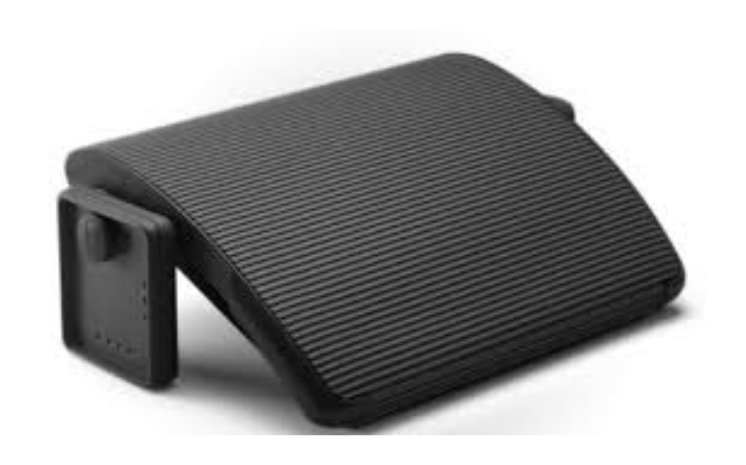
Footrest is an indispensable ergonomic tool for the majority of the workers who sit for the most of the working day, because of the fact that they really help to relax and get rid of tension. The feet may be spared from
experiencing unnecessary pressure on them and their circulation can be improved if a footrest is provided. The footrest is in charge of this.
In selecting a footrest, it is recommended that the buyer choose from a brand which is made of height and angle adjustment features. This features also permit users to change for users sitting can personality and get a chair with the right height. Through adjusting the height of the chair, the user can confidently keep his or her feet properly positioned at an optimum angle, thus allowing the tension in the legs reduce and the spine drop to a proper line.
Another point worth mentioning is that the footrest angle adjustment enables them to switch their sitting positions up to several times per day, thus allowing them to avoid stagnation that lead to body stiffness and usually painful experience due to prolonged sitting in one position.
In the long run, a footrest is an element of your workstation that can be a part of the ergonomic and a comfortable environment of your work. This kind of footrest with the adjustable height and angle settings can be used very effectively because in this way the person sitting at his table/desk can adjust not only his sitting posture, but also it can help them minimize the pressure on your back and enhance the blood circulation in the legs and improved productivity and well-being during long hours of work at a table/desk.
Click here to read Top 10 bedding and sleep accessories
6) Ergonomic Laptop Stand:

An ergonomic laptop stand must be in the arsenal of every person that uses the laptop as their most of the tasks. The screen lifts ensure the technology gets to the line of the eye level course that prevents the users from
necessarily leaning forward. This ensures good posture that produces lower neck and shoulder strain. Moreover, a proper laptop stand helps deal with typing ergonomics by placing the keyboard at an appropriate angle that might be very convenient and minimize the chance of getting hand or wrist problems.
When selecting an ergonomic laptop stand, it is essential to pick one that offers various height adjustments and clerk angle options. This gives a lot of freedom to users to tailor their work environments as per the requirements and comfort. Unlike a common laptop, that will require either hunching over to keep all the screen in view or craning the neck to focus, this stand will enable you to place the laptop at your eye level for the whole screen to be clearly visible.
On the one hand, the laptop stand can be adjusted in the angle and thus enables users to look for the best typing posture, as well as to stay in line with their wrists what prevents injuries of repetitive strain.
Setting ergonomic laptop stand as part of your workstation system can profoundly affect posture and efficiency while doing deep work on a laptop. Through spending in a stand that enables switching the type and direction the laptop is placed used, the laptop users will be in a position to design a more good and healthy environment for the users and therefore, reducing the problem of discomfort and musculoskeletal disorders associated with the prolonged laptop use.
7)Task Lighting:

Controlling the lighting is the key function of task-lighting, which strives to provide appropriate lighting to help prevent eye-strain and enhance human productivity and focus. The reason for this investment is that
multipurpose lighting adapts brightness to a work of your labor force and changes color temperature else can be the best to the workspace individual needs.
He adjustable brightness settings are allowing users to individualize the brightness of the light according to the type of the job at hand and their personal taste. Sometimes it could be a job that needs higher luminosity and sometimes it is about the activities that are better with lower, but having lights control allows the most appropriate level of discomfort and work productivity.
In addition, users can benefit from the ability to modify the Kelvin temperature of the lights emitted from the task lamp using the color temperature settings. This is especially true when it comes to creating an environment that mimics natural daylight conditions which one can do via this feature that has been proven to help lighten up a person’s mood, make them sharper and improve their health in general. For example, a calmer atmosphere may be more appropriate to bring about a higher level of focus when doing crunchy work, while a livelier environment can be created for more comfortable reading and brainstorming.
With the ability to modify the direction, height and color, these lamp fixtures can accommodate different people’s needs and tastes and be the best solution for everyone. It not only improves eye comfort and relieves visual overload, but it also leads to a healthier work environment that promotes better productivity and meeting these particular needs of people.
8) Standing Mat:

Spending long amounts of time in a single position inevitably leads to fatigue and various members of the feet, legs and back, might feel discomfort. As a result of the above said motion-stress concerns, using the
standing desk mat underneath the working surface can help you by delivering a level of cushioning and support that enables you to feel more comfortable during the standing workdays.
A standing mat which is the best cushioned as well as supportive pad for your foot and thus allows you to avoid the pressure points becoming more painful. Through being a softened between a flatted shoe sole and a hard surface of a floor, the foot rest allows for better circulation and curbs down on stress arising from prolonged standing.
Besides, standing mats are also useful in correcting the body posture through luring you to slight movements and balancing the body weight throughout standing. These varied surfaces are responsible for engaging different groups of muscles and for preventing stiffness. In doing so, better ergonomics is established while the energy of an individual is optimized for improved longevity and lesser risk of overexertion.
While choosing a standing mat, make sure you consider the thickness and resiliency of the pad in order to ensure you have well enough support and softness on your feet. Moreover, apply mats having anti-skid surfaces to bring out serenity and safety during the standing meditation.
The adding of standing mat to the workspace can therefore improve the levels of comfort and productivity during the standing work sessions, allowing you to gain the advantages of increased movement and fewer prolonged sitting times without the unfavorable effects of sedentary behaviour.
9) Ergonomic Accessories:

Spending long amounts of time in a single position inevitably leads to fatigue and various members of the feet, legs and back, might feel discomfort. As a result of the above said motion-stress concerns, using the
standing desk mat underneath the working surface can help you by delivering a level of cushioning and support that enables you to feel more comfortable during the standing workdays.
A standing mat which is the best cushioned as well as supportive pad for your foot and thus allows you to avoid the pressure points becoming more painful. Through being a softened between a flatted shoe sole and a hard surface of a floor, the foot rest allows for better circulation and curbs down on stress arising from prolonged standing.
Besides, standing mats are also useful in correcting the body posture through luring you to slight movements and balancing the body weight throughout standing. These varied surfaces are responsible for engaging different groups of muscles and for preventing stiffness. In doing so, better ergonomics is established while the energy of an individual is optimized for improved longevity and lesser risk of overexertion.
While choosing a standing mat, make sure you consider the thickness and resiliency of the pad in order to ensure you have well enough support and softness on your feet. Moreover, apply mats having anti-skid surfaces to bring out serenity and safety during the standing meditation.
The adding of standing mat to the workspace can therefore improve the levels of comfort and productivity during the standing work sessions, allowing you to gain the advantages of increased movement and fewer prolonged sitting times without the unfavorable effects of sedentary behaviour.
10) Cable Management Solutions:

Besides being an eye-sore, untidy cable cord tracings present hazards around the workplace, and could result into more work pressure, and thus a less-relaxing environment. The solution to these worries is facilitated
by the cable control systems, which should be under proper maintenance. Using cable trays, clips, and sleeves the electric profession can have an efficient way of organizing the cords and making them tidy, ordered and out of the line of sight.
Cable trays are those along the edge or under the desk, and they are shelves that are used to mount them, helping to route and hold them. Plying cables along the walls and ceiling of the room instead of leaving them on the floor keeps the cables off the way and in sight, which prevents tripping hazards and creates a neater work space.
Cable clips (also known as adhesive cable clamps) are new-generation cord management tools that feature adhesive backings, making them easy to attach on the underside of your desk and the edge of the furniture like the pencil holder, and thus secure cables as required. Braking types like brake clips assist to prevent cables from twisting or twisting with each other, hence individuals can effortlessly differentiate and get certain chords when the need arises.
Sleeve cables reach the stretchable tubes or sleeves that encase the cable bundles providing both organization and protection. Sleeves may be employed to join all the cables into one which is neatly done as a result of this; manual management of cables is simplified and they reduce clutter at the same time.
Thoroughly planning your cable management strategy by involving cable trays, clips, and sleeves you will be able to reduce the amount of dirt and disorganized cables, thus improving the view of your workspace as well as the safety of your employees and making your workday a bit more stress free. By means of the more readable place you are able to spend less time on catching messy wires, including prepared for risks of accidents. This allows you to devote your time to your work and gain more productivity.
Conclusion:
In summary, any office space without ergonomic furniture is simply incomplete, as they are needed for increasing the worker’s productivity and keeping him healthy. Changing your furniture stock may be incredibly efficient to improve your office. Switching to ergonomic chairs, height-adjustable desks and other accessories such as ergonomic keyboards and mouses can help you build a workplace that not only supports good posture but also reduces the risk of discomfort, pain and injuries. Further you can make your environment a better place with the help of monitor arms, on foot rests and task lighting which brings comfort and helps you in optimizing your working position.
For instance, one can opt for standing mats and ergonomic laptop stands to enhance their balance. They are an alternative way of doing traditional tasks that often involve sitting. They also give an opportunity to adjust and change your work activities over the day. Furthermore, things like wrist rests, arm- support interface, and cable organize can contribute to a free space helping for better focus and more comfort, eliminating sources of distraction.
You can lower the percentage of negative health effects from prolonged sitting or standing like back pains, neck strains, and eye fatigue, only if you will turn to ergonomic principles in your home office design. It provides better posture and there is a reduction in discomfort, sickness and absenteeism of workers that increases productivity and efficiency.
As this is not a one-size-fits-all situation, therefore while setting up an ergonomic home office always bear in mind that you don’t need to follow some set rules. It is important to determine your personal needs and necessary adjustments. Subsequently, this should be coupled with an individualized setup and with constant reading and learning. Changing the arrangement of your furniture and accessories such as the desk and chair would be worthwhile as it helps in preventing muscle tensions due to static postures and also makes it convenient to perform different task throughout the day.
In addition, be mindful of not neglecting break times and connecting your daily routine with movement. Although an ideal ergonomic environment can prevent discomfort to some extent, a long period of sitting or standing must be broken frequently through activities like stretching to avoid feeling tired. Bringing in breaks that are shorter, physical movements, and walks of short duration could help remove tension and give a fresh benefit to the mind and the body.